How do I link my Servertux account to my Discord account?
To connect your Servertux account with your Discord account, visit your Account Settings on our website.
There, you can link your Discord account with your Servertux account.
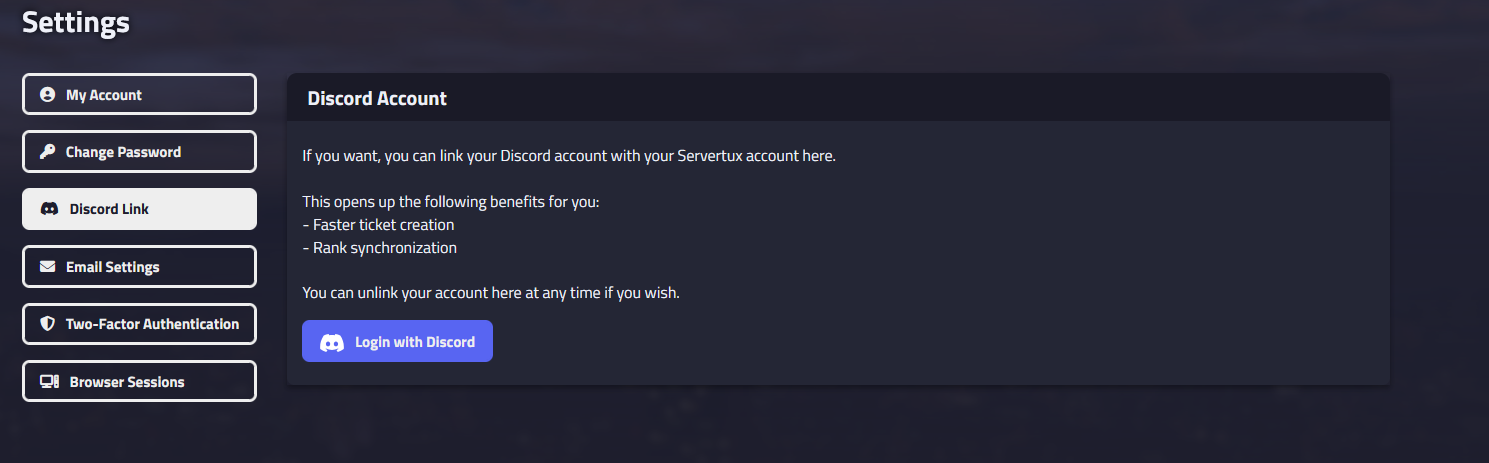
Once you’ve completed this, it should look like this:
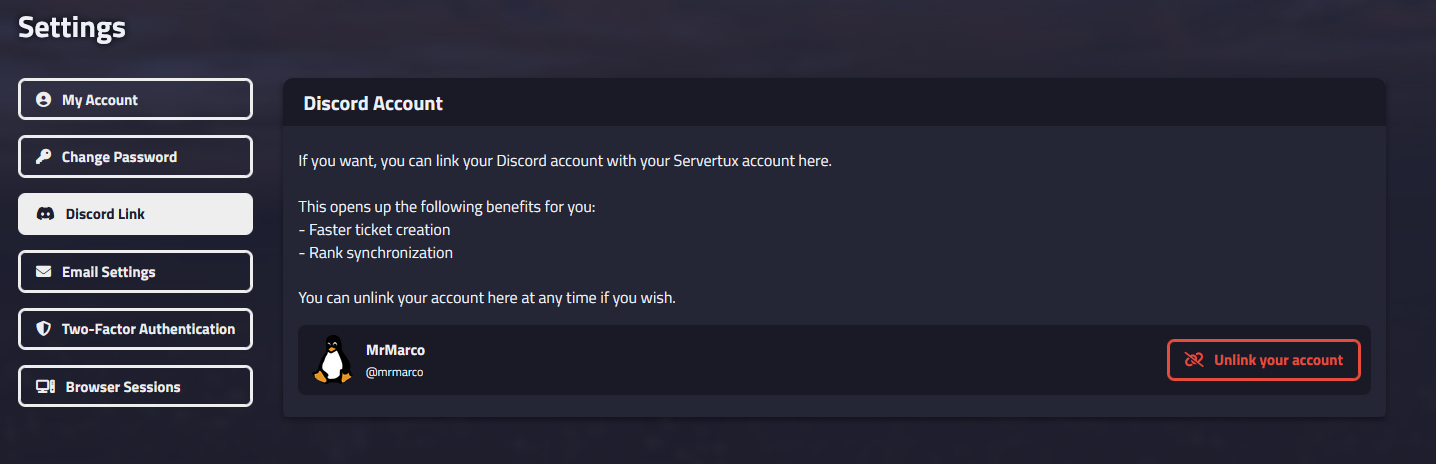
After successfully linking your accounts, you’ll benefit from the following:
- Faster ticket creation on our Discord server
- Rank synchronization between the website and the Discord server
If you encounter any issues while linking your accounts, don't hesitate to contact us. We’re happy to help.