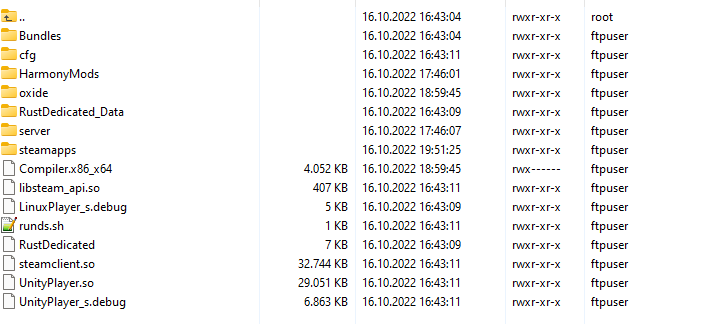Rust: How to install the Oxide/Umod on a Rust gameserver
In this tutorial we want to show you how to install Oxide / Umod on your Rust server.
1. First you need Oxide / Umod from the official site. https://umod.org/games/rust Please note that our Rust gameservers run on the Linux platform, so please download only the Linux version (Linux build).
2. After that you should update your gameserver via our GSM, you can do this under the settings. (After the update, disable the automatic update again. Otherwise, the uploaded files will be overwritten by the Steam update again)
3. Now unzip the downloaded files and upload it to your gameserver.
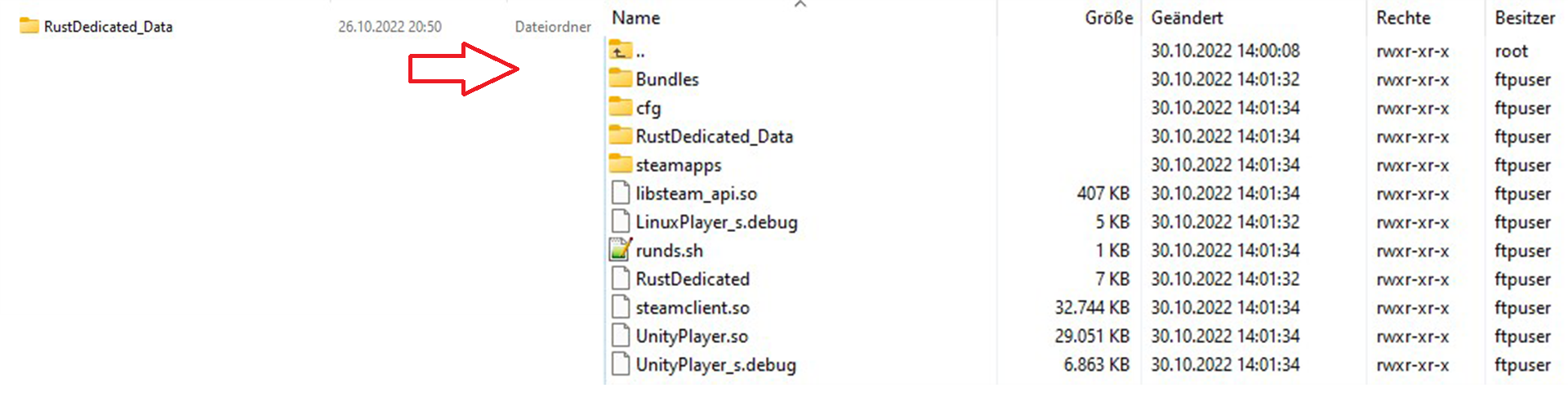
4. After you have uploaded everything, you can start your gameserver again and all other files will be created automatically.